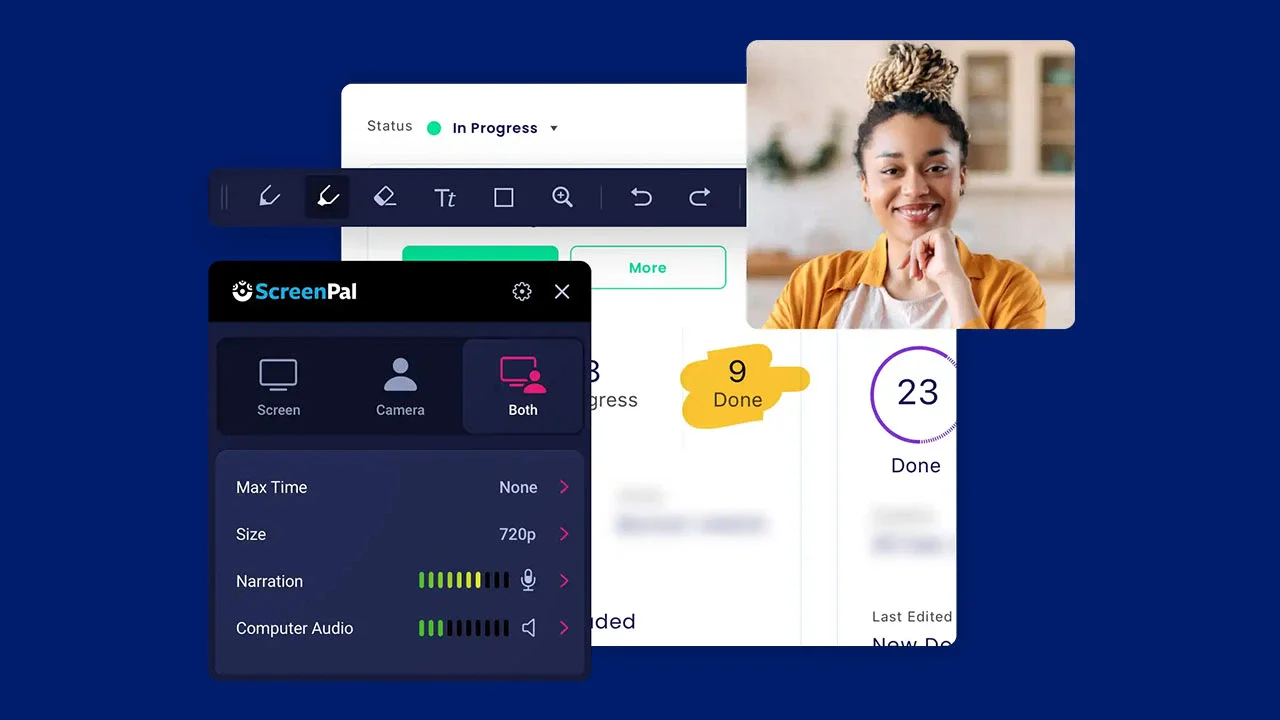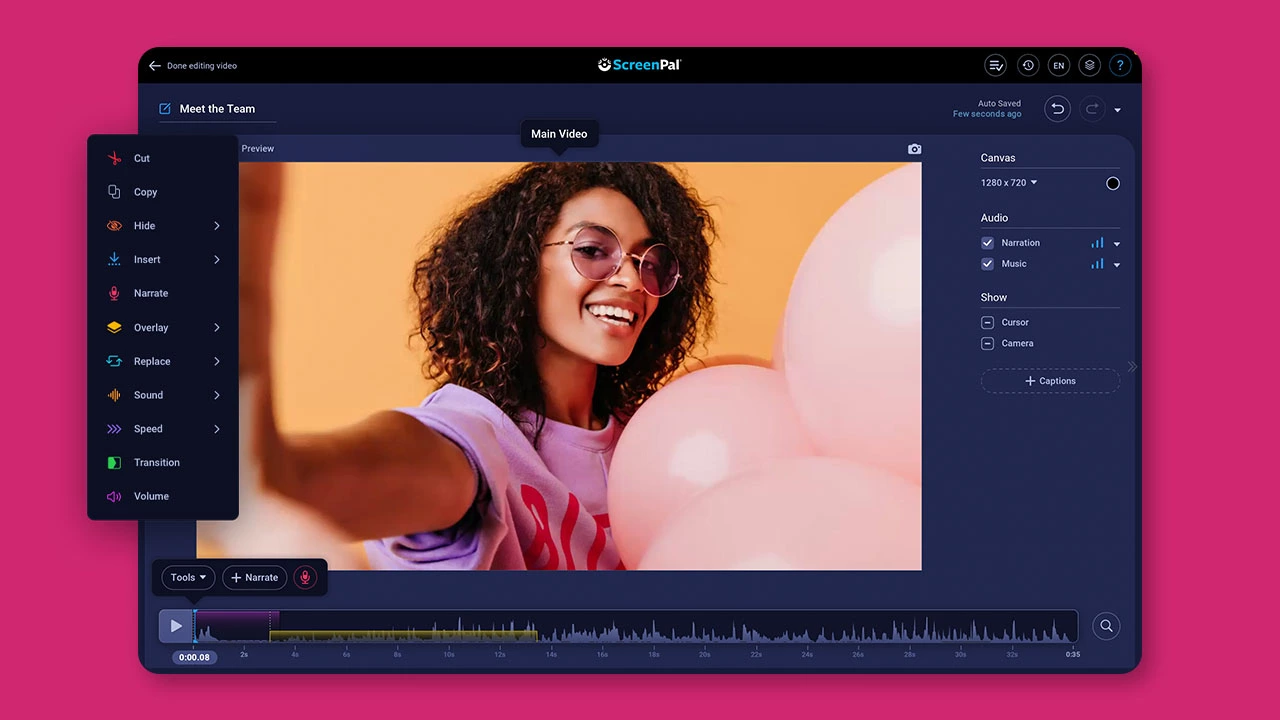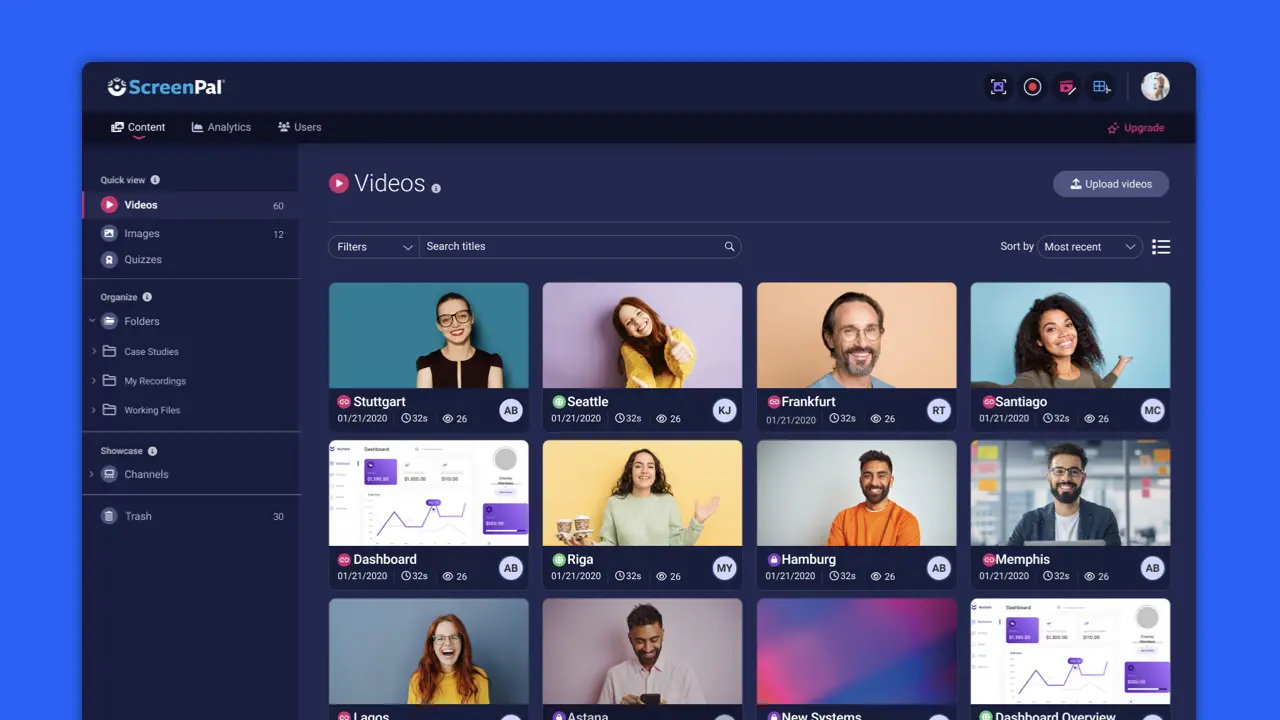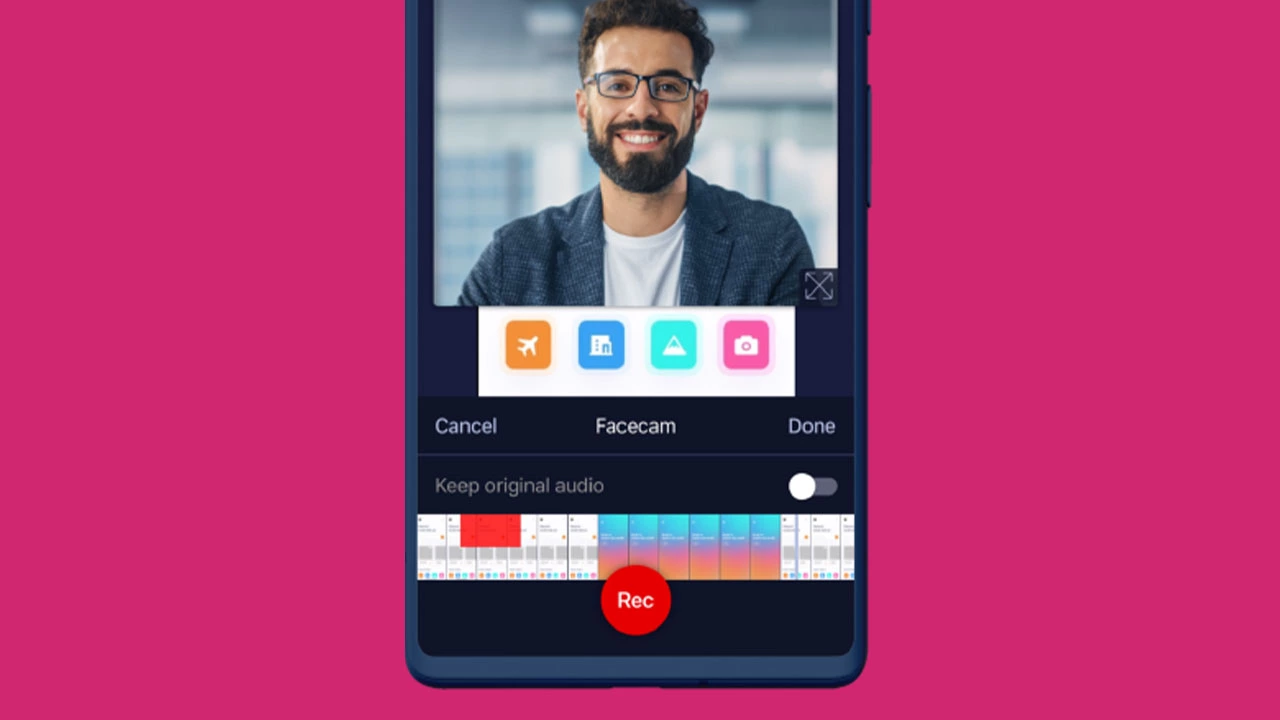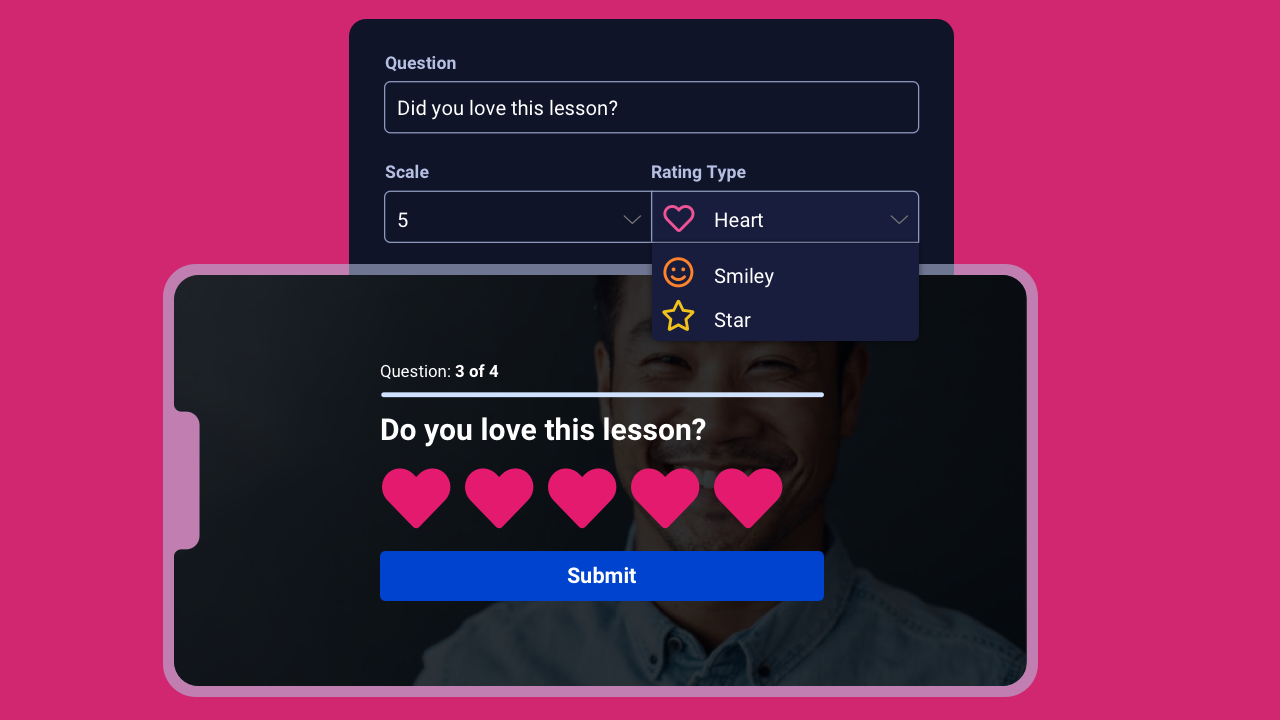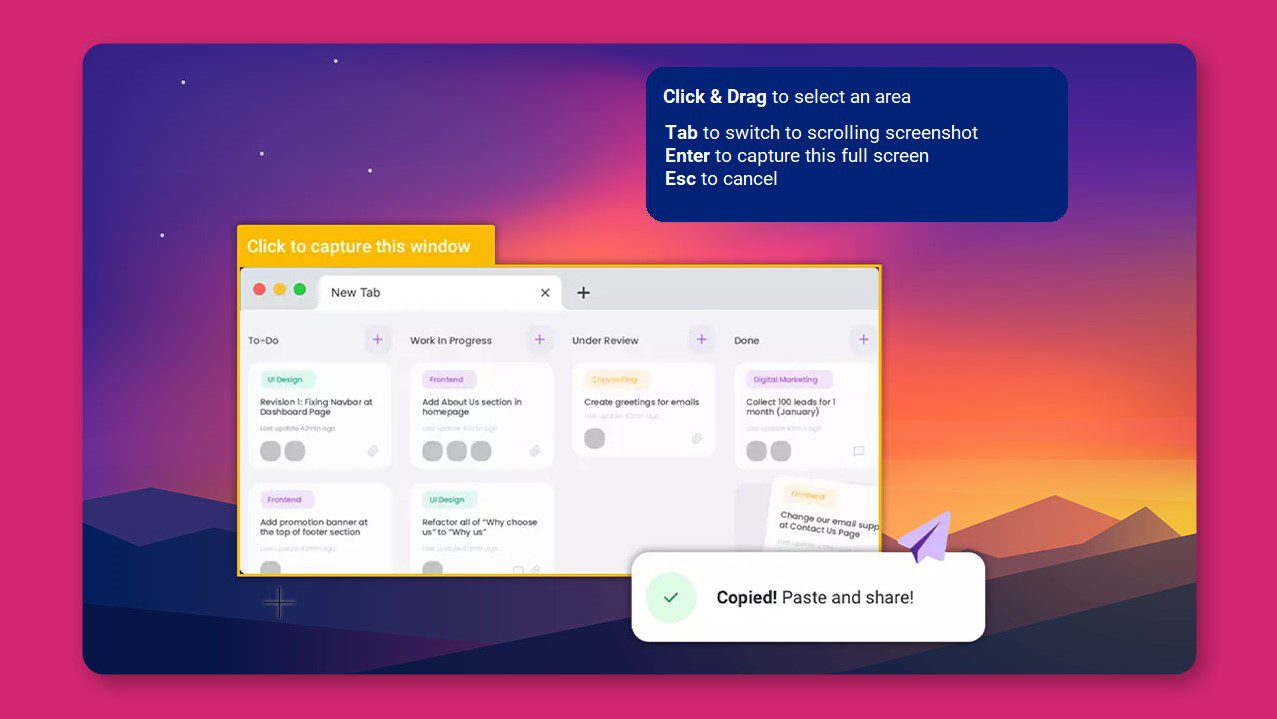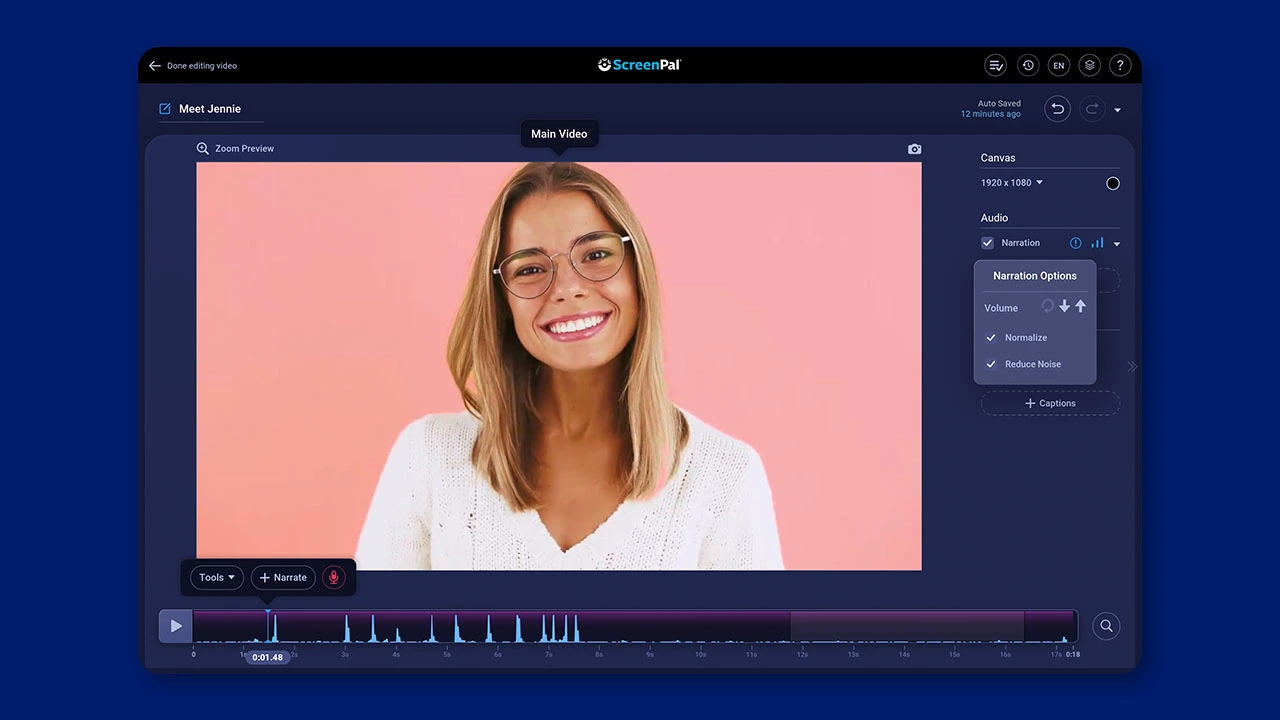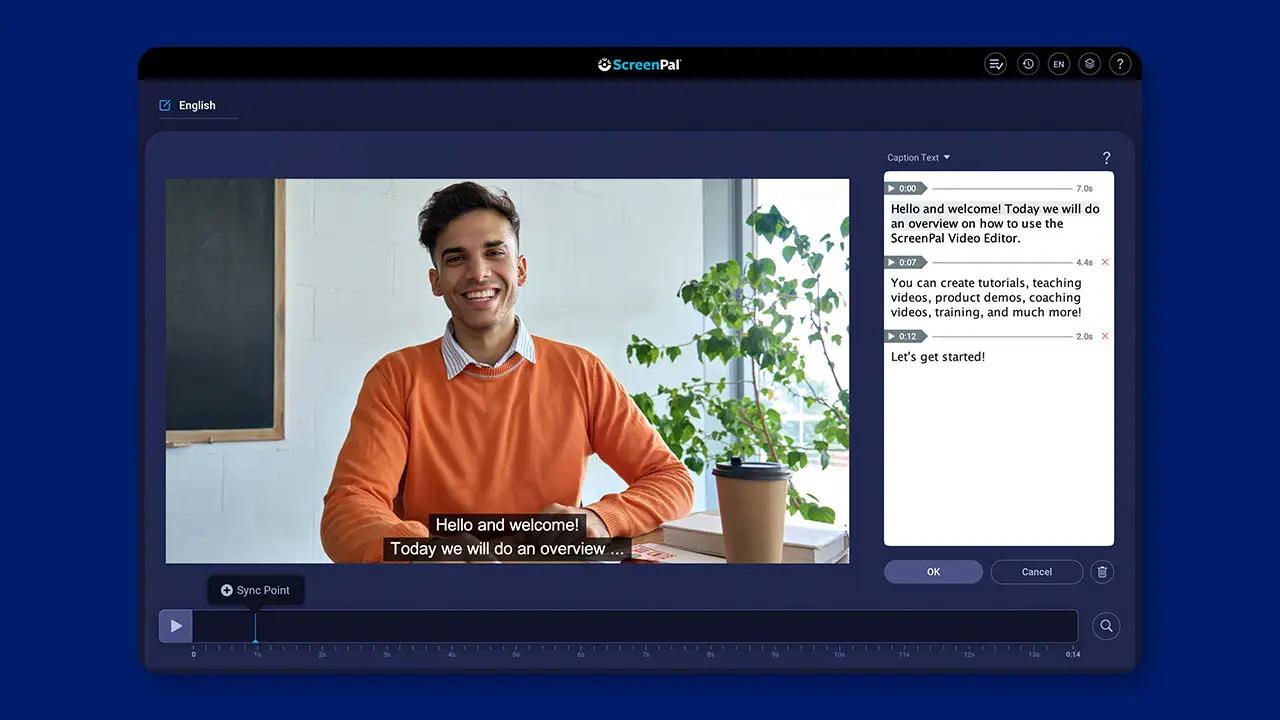How to’s, training and tutorials
Get started with the basics or expand your skills! We’ll walk you through our recorder, video editor and video hosting.
Get started for free
New features
 Capture
Capture
Record your screen for free
- Screen Recorder for Windows, Mac and Chromebook
- Record Your Screen and Webcam
- iOS iPhone iPad Screen Recording App
- Using the Create Menu
- Android Screen Recorder App
- Upload a Captions File for Free
- Virtual Backgrounds
- Replace Your Meetings with ScreenPal Videos
- Provide Video Feedback
- Create an Animated GIF
Capture screenshots for free (Desktop)
Drawing tools (Desktop & Chromebook)
New – Stories (Desktop)
 Edit
Edit
Global Editing (Desktop)
- Edit Zoom Recordings
- Deluxe Video Editor
- Edit Microsoft Teams Recordings
- Import Media
- Edit Audio
- Music
- Stock Music in Editor (Tip!)
- Stock Music From Preview (Tip!)
- Edit Webcam Window (Tip!)
- Cursor Highlighting
- Captions
- Animate with Edit Points
- Green Screen (Chroma Key) Tool
- Green Screen Image Background
- Green Screen Video Background
- Stock Library
- Stock Videos (Tip!)
- Stock Images (Tip!)
 Manage
Manage
Project Management (Desktop)
Customize Content (Hosting)
 Share
Share
Timeline Editing Tools (Desktop)
 Integrations
Integrations
Team Administration